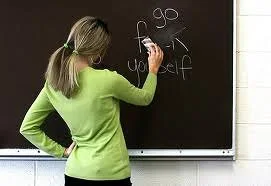
and… had a choice to get a 3gs and a iPhone4
ネットワーク利用制限携帯電話機確認サイト
NTT Docomo:
http://nw-restriction.nttdocomo.co.jp/top.php
SoftBank:
https://www.customerservice1.mb.softbank.jp/WBF/icv
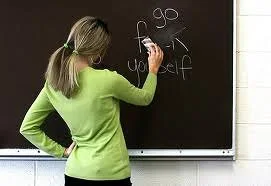
ネットワーク利用制限携帯電話機確認サイト
NTT Docomo:
http://nw-restriction.nttdocomo.co.jp/top.php
SoftBank:
https://www.customerservice1.mb.softbank.jp/WBF/icv

WindowsでOS 3.1.2 iphone脱獄後、
何とかの原因で正式OSに復元しました(Shift+復元)。
あとで、再脱獄してみると、
真っ暗画面まま、またはリカバリーモードになってしまうのです。
ググってでてきた対処法:
ただちに、再度PCから別のblackra1nを起動し、Make it ra1nする。
・iTuneで正式OSで立ち上げて、電源再投入の正常動作を確認したあとで、blackra1nで脱獄すると、それだけで、電源を切るとリカバリーモードに入る症状がでることがわかりました。脱獄が終わって再起動すると、iPhoneがリカバリモードに入ってしまったので、再度blackra1nを軌道してmake it rainとやったところ、正常に起動し脱獄できました。(投稿: まつし | 2009年12月21日 (月) )
・もし、Make it ra1nしてもiPhoneが真っ暗の画面のままから何も変化無い場合、再度PCから別のblackra1nを起動し、Make it ra1nしてみる。(Kelly’s Personal Island "興味のタネ")
– install "enable tethering for 3.1.2" off of the Sinful repo (which enables usb/bluetooth tethering by adding the carrier settings). ← in Cydia (need Jailbreak)
– in settings> reset your network/carrier settings as per the Sinful instructions page ← Need reboot?
– add softbank profile by clicking the below link. ← in iphone, only for softBank user!
File name:jp_softbank_iphonepacket_usims.mobileconfig ← thanks! Mr.ReNonsense
– add the resource: repo cydia.ven000m.com ← in Cydia
– download "My Wi 0.97 (NO ROCK)" off the Ven000m Repo. ← in Cydia
two choice to install:
– My Wi 0.97 (NO ROCK)
– My Wi 0.97
****** The only difference ******
My Wi 0.97(NO ROCK): Only show "MyWi Tethering" in blue on the top.
My Wi 0.97: It show the data up and down.
all of the above works perfectly for me~~
Refer 1: [ I have MyWi "WITHOUT" Rock App or Rock Extensions on my 3G running 3.1.2!!!! by orbliveguy]
Refer 2: [ iPhone OS 3.1.2 一番簡単なテザリング有効法 by ReNonsense]
Refer 3: [ How to Enable MMS & Tethering on the iPhone 3GS with 3.0 Firmware by SiNfuL iPhone]
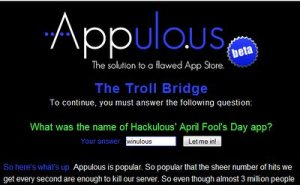
Q1:What was the name of Hackulous’ April Fool’s Day app?A1:winulous[2009-11-15 1:18am UTC+8]Q2:Fill in the blank: Hackulous started off as ___________.netA2:Geniusblog[2009-11-15 9:18am UTC+8]Q3:Who wrote the very first autocracking BASH script?A3:flox[2009-11-15 9:41am UTC+8]Q4:_______4fun A4:B00sted[2009-11-15 10:58am UTC+8]Q5:What is the online alias of the first person to buy the appulo.us domain?A5:vibe[2009-11-15 11:30am UTC+8]Q6:What is Haklab’s favorite food?A6:penis[2009-11-15 11:48am UTC+8]Q7:What is the name of Appulous’ caching algorithm?A7:RECache[2009-11-16 01:12am UTC+8]Q8:I work for Apple’s law firm and have been trying to get Appulous shut down since the beginning. I wish I was better at my job :(. What’s my first and last name?A8:Ian Ramage
[2009-11-16 10:52am UTC+8]Q9:What was the name of the app written specifically for downloading and installing IPAs from the b00sted4fun repository, and who wrote it? Answer in the format "APPNAME by AUTHOR".A9:Appshare by Flawless[2009-11-16 12:50pm UTC+8]Q10:B00sted4fun’s Russian repo was hosted by what company?A10:dreamhost[2009-11-16 02:04pm UTC+8]Q11:The Appulous test servers, on which new backend code and server configs are tested semi-publicly before moving to production, are provided by what company?A11:amazonQ12:What feature of PHP 5.3 does Appulous make the most use of in its database system?A12:Late static bindingQ13:Who leaked the original Crackulous source code?A13:cdeclQ14:To whom did SaladFork turn over the Crackulous project?A14:AngelQ15:SaladFork is slightly ______________.A15:ForkyQ16:If the permissions are r-xrwxrwx, who can’t write??A16:OwnerQ17:Who did Labrat attempt to con into writing a private Appulous clone for his website?A17:andydamQ18:Who was the first person to start mass-cracking "self-aware" apps? (Transmit your answer in unison, K?)A18:panikQ19:I was part of the team that discovered how to crack apps. My name is ________-fr.A19:icemanQ20:This on-phone IPA installer predates both Installous and AppShare. What is it? A20:GrabulousQ21:What parent company hosted TheMonkeysBall.com? A21:OVHQ22:Who wrote the code that powered TheMonkeysBall.com?A22:wyzeQ23:TheMonkeysBall.com was a two-man team: Wyze and _____________.A23:Scuzzy19Q24:I have two Hackulous accounts: My main one, and one I made just for fun. Which is the latter?A24:ThepoetQ25:You ssh into your phone and need to make a symlink from "cow" to "chicken". Type the command.A25:ln -s cow chickenQ26:Before Genius’ Hackulous tag said "Root Admin", what did it say?A26:PresidentQ27:My name used to be Omgwtf. Who am I now?A27:SaladforkQ28:You’re connected to our IRC server. To join our room, what would you type?A28:/join #chatulousQ29:You ssh to your phone and decide to rename "Documents" to "Other crap". Type the command to do it, without using quotes.A29:mv Documents Other\ crap
Q30:Kyek modified a greasemonkey plugin to allow you to see if an Appulous IPA link was dead before you clicked it. The original name of this plugin was the ____ Links Checker
A30:Cavern
From Appulo.us site
So here’s what’s up. Appulous is popular. So popular that the sheer number of hits we get every second are enough to kill our server. So even though almost 3 million people come here a day, very few people are actually getting through.
So we’re moving. We’re in the process of getting more servers to split up the load, making Appulous crazy fast again. But that kind of setup doesn’t appear overnight, and we need to do SOMETHING until then. Introducing the troll bridge.
In order to get in, You have to answer the question. It’s that simple. If you’re at all involved in the scene, the question should be ridiculously simple to answer. If the only thing you have to do with the scene is leeching from Appulous… well then it’s not as easy. Go research if you want in that badly 😉
Hopefully this will take traffic down low enough that the site will work great. Remember, though, THIS IS ONLY TEMPORARY! No more troll after we get our new servers :).
Cheers!
–Kyek
[via Appulo.us Home Page]
・ ServersMan(Free)
http://phobos.apple.com/WebObjects/MZStore.woa/wa/viewSoftware?id=302133974&mt=8
Support 3G.
Serversman (opens in iTunes) is similar to other file server apps like Files (opens in iTunes), but it doesn’t require Wifi, or WebDAV, or money (although the first two are supported.) The iPhone interface is mostly in English and the website is mostly in Japanese, but this is sure to change if FreeBit follows through on its plans for a US release.
The system is quite easy to use. To transfer a file to your iPhone, start the app on your iPhone, login to the Serversman website, and upload a file. I uploaded a 53 page PDF file very quickly over 3G, but you probably won’t want to upload media files without a Wifi connection. (It took me just under an hour to upload a 60MB .mp4 file on 3G.)
Once a file is on your iPhone, you can view it (no widescreen viewing yet), rename it, delete it, or email it to someone in your iPhone’s contact list. This is done remotely through FreeBit’s servers.
・ Discover(Free)
http://phobos.apple.com/WebObjects/MZStore.woa/wa/viewSoftware?id=292416855&mt=8
Support MobileMe.
Using Discover app you are able to download and upload files to your iPhone through Wi-Fi connection between iPhone and computer. You can create your own folders and read theese documents with Discover app.
You need a Wi-Fi connection. Computer and iPhone must be connected to the same wireless network – the same SSID, same Access point. It is needed for successfull communication between PC and iPhone.
At first i recommend to connect your iPhone to the power supply. Without power supply, Wi-Fi interface is deactivated after 30 seconds from switching to sleep mode. It is not necessary to do this step, only for less problems with communication during following next steps. Start Discover app on your iPhone. You will see the IP address of your iPhone on the first page (http://%5BiPhone IP address]:8888). Write down the iPhone IP address and click on "OK".
If the new TV.com app for the iPhone represents a network’s vision of the iPhone as media-streaming device, then AOL’s Truveo app represents a vision of the iPhone as search portal. Both apps have their advantages and drawbacks. TV.com is technologically innovative but needs more compelling content, while Truveo aggregates loads of great content but isn’t quite as slick. That said, of the two I like Truveo better.
The breadth of Truveo’s iPhone-accessible catalog is in marked contrast to the limited selection offered by TV.com’s iPhone app, or even the enormous selection on YouTube’s app. TV.com is owned by CBS, and its catalog is limited mainly to CBS clips and promos, with a few full-length shows thrown in (for instance, CSI and the original Star Trek series). YouTube, of course, is YouTube; it specializes in user-generated videos, not professionally produced ones.
Truveo, on the other hand, claims to have access to 133 million searchable videos. They’re aggregated from such disparate sources as CNN, FOX, MSN, ESPN, Hulu, Revision 3, CNET, Break.com, Yahoo, and, yes, YouTube, among many others. You’ll find full episodes of NBC shows like Heroes, 30 Rock, CSI, and The Office, though these longer videos are broken up into more manageable chunks (the most recent Heroes episode is split into six parts, but it’s all there).
Video quality varies depending on the source, but most of the videos I watched looked terrific. As with any streaming app, load times will vary depending on your connection speed. When I was connected over a weak 3G signal, there was quite a bit of video stuttering and pausing if I didn’t let the stream buffer a bit. One bummer unique to the iPhone is that you can’t minimize a window and come back to it, so I wasn’t able to multitask with my iPhone while my videos were loading.
Truveo provides the sleek search functions you’d expect from what is essentially a video search engine. When you start typing, Truveo presents a list of results that it refines as you continue, so you don’t have to do much actual typing. And the app uses what Truveo calls "Intelligent Query Completion," which recommends related content not just by search term but also by the meaning of that term. For instance, I searched on "star" and got back results related to Star Wars and Star Trek, but also celebrity clips that didn’t even have "star" in the title.
If you just want to browse instead of search for specific videos, check out Truveo’s most popular lists, like "Most Twittered This Week" and "What’s Hot." Want to avoid questionable content? You can turn on the Family Filter in your iPhone’s Settings menu (Truveo reps assured me that they "take a conservative view" of what they flag as adult content). There’s also an option in there to turn on/off the ability to connect over a cellular network, or go Wi-Fi only.
Another marked difference from TV.com, and one that bodes well for the future of Truveo, is the small ads sprinkled throughout the interface—a good sign that Truveo is invested in providing more and better content to make the most ad revenue.
So what’s missing? I really wish there was a way to bookmark favorites and add shows or channels to a feed, as I can with TV.com. There are also some little design issues I’d like to see corrected; for instance, the search results don’t present quite enough info on each video clip, so you have to click through for details. Over a cellular connection, that takes time.
Overall, Truveo is a good way to watch video on the iPod, particularly when you have a Wi-Fi connection. And it’s free, so there’s no barrier to trying it out. What are you waiting for?